CEDRA Demo Packs
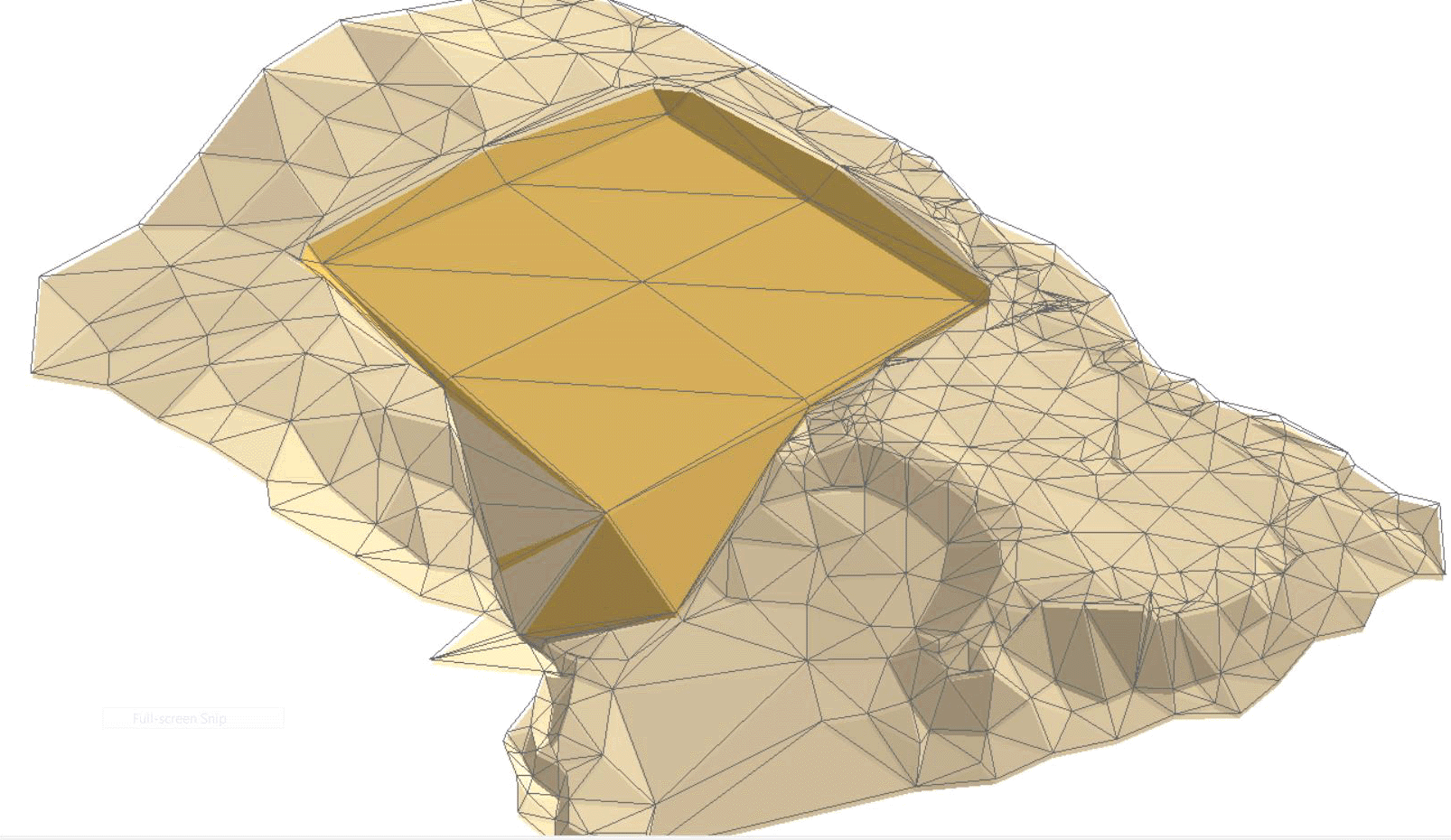
"Well Pad Design, Farmington, New Mexico"
Demo Pack Descriptions
For those that are skeptics, and wish to try a product before
venturing into it, The CEDRA CorporationTM
provides, for a nominal fee, a fully functioning demonstration
program that includes: (a) sample problems, (b) step by step detailed
instructions and (c) data which demonstrates the major functionality
of the software. The user by following the step by step instructions
will see first-hand the capabilities offered by CEDRA AVseriesTM software, as well as, how the software
operates.
The user may then venture on his/her own to try the remaining
commands using the enclosed data or their own existing data. CEDRA
Demo Pack users have the ability to work with their own data,
if so desired. Demo packs can be used to try all of the software's
functionality, provided the test problems are of only relatively
small database size (see below for specifics). When the user decides
to advance to the full fledged version of the software, the demo
pack nominal fee is credited towards the full license fee of the
software.
CEDRA Demo Packs have no built in time restrictions and as such
can be used as long as desired. Click on this link to view or download the CEDRA
Tutorial Manual order form, which can be used to indicate which CEDRA Demo Packs are desired.
Once the CEDRA Tutorial Manual order
form has been completed, fax or e-mail the form back to CEDRA
for processing. CEDRA Demo Pack users are able to receive the
demo pack by: (a) having the software mailed via courier or (b)
downloading the software from our ftp site. International users
will find downloading the software extremely quick and easy, this
also applies to Domestic users who wish to acquire the software
quickly. To download the software from our ftp site, specify Download
From FTP to the right of the Shipping line item when filling
in the form.
CEDRA's demo packs have no time limitations so they can
be evaluated for as long as desired. The demo packs are an excellent
alternative to the traditional "rolling-demos" and allow
the user to get an up-close look at the software using the demo
pack data or their own. They also serve as a "lite"
version of the respective software. The CEDRA Demo Packs are comprised
of the following:
- CEDRA AVcadTM demo pack demonstrates how features are created, edited, annotated, dimensioned, rotated, scaled and translated. In addition, the CEDRA-DataEditorTM extension, which is included in the demo pack, illustrates how the user can create customized dialog boxes in order to edit specific attributes, which are associated with a feature. The maximum number of features that can appear in a layer with the demo pack is six hundred features with no limit on the number of layers. The full version has no limit on the number of features or layers.
- CEDRA AVcogoTM demo pack demonstrates how features are created, edited, annotated, dimensioned, rotated, scaled and translated. The maximum number of features that can appear in a layer with the demo pack is six hundred features with no limit on the number of layers. The full version has no limit on the number of features or layers.
- CEDRA AVparcelTM demo pack demonstrates how parcels are created, edited, annotated, dimensioned, split, and topology created, and how fully annotated maps are produced. In addition, the CEDRA-GridAQuadrilateralTM extension illustrates how quarter-quarter sections or Aliquot parts are handled. For those users who deal with quarter-quarter sections or Aliquot parts, this extension is a must. Quickly and easily a user can subdivide a square mile into the required number of parts. The largest dataset that can be accommodated with the demo pack is six hundred parcels. The full version has no limit.
- CEDRA AVlandTM
for ArcGIS® demo pack demonstrates how the user is able to:
(a) Import survey cross section data, and define the survey base line,
(b) Generate contours from the survey data,
(c) Transcribe a parcel's metes and bounds to define the parcel's boundary,
(d) Introduce design control criteria,
(e) Create and edit the horizontal alignment of a street,
(f) Introduce the street's right-of-way and pavement ribbon lines,
(g) Station and annotate the alignment,
(h) Generate original ground cross sections and profiles, and annotated plots thereof,
(i) Design the vertical alignment of the street,
(j) Introduce roadway templates, and assign them to the stations of application,
(k) Plot combined existing and proposed roadway cross sections and profiles,
(l) Compute related earthwork quantities, and prepare for printing an ASCII report file of the earthwork quantities, and
(m) Develop design roadway contours and merge them with those of the existing ground.
(n) Introduce zoning regulations for the subdivision of a parcel of land.
(o) Subdivide the land parcel into lots,
(p) Introduce the house envelopes using the CEDRA-AVland software,
(q) Create a P&P Drawing Border,
(r) Create the Plan View Clip Windows for a P&P Drawing,
(s) Clip the Plan View Display,
(t) Clip the Profile,
(u) Define the Components comprising a P&P Drawing,
(v) Assemble a P&P Drawing,
(w) Adjust and Align a P&P Drawing,
(x) Print a P&P Drawing,
(y) Transcribe Parcel or Traverse Courses, and
(z) Adjust the Parcel or Traverse Courses.
The maximum number of features that can appear in a layer with the demo pack is six hundred features with no limit on the number of layers. The full version has no limit on the number of features or layers. - CEDRA AVsandTM demo pack demonstrates how a storm sewer model is established, modeled and post-processed including queries and profile generation. Static and dynamic simulations are presented. The largest dataset that can be modeled with the demo pack is six hundred pipes. The full version has a limit of 32,000 pipes per service area with the CEDRA-SAND modeler and 10,000 pipes per service area with the SWMM modeler. There is no limit to the number of service areas.
- CEDRA AVwaterTM demo pack demonstrates how a water distribution system is established, modeled and post-processed including queries and profile generation. Static and dynamic simulations are presented. The largest dataset that can be modeled with the demo pack is six hundred pipes. The full version has no limit with the EPANET Version 1 and 2 modelers.
Note that all of the CEDRA Demo Packs include the:
- CEDRA-DxfExportTM
software, which enables the user to create an AutoCAD Drawing
Interchange File (DXF file) for all visible features in the current
map from within ArcView 3.x or ArcMap (note that there is no
limit to the number of DXF file creations that can be performed
with this software), and the
- CEDRA-DataEditorTM software, which provides the user the ability to edit attribute data using a customized dialog box.
For those interested in: (a) checking out the ability to create
DXF files from within ArcMap or (b) the CEDRA-DataEditor software,
CEDRA recommends the CEDRA AVcadTM demo pack as the solution.
All Demo Packs for the ArcGIS platform include the CEDRA-ArcView3-Tools
toolbar, which provides a number of selection tools for themes
(layers) and tables. Users who have worked with ArcView GIS will
greatly appreciate this toolbar, while ArcGIS users will appreciate
how these tools "stream-line" the interaction with ArcMap.
CEDRA Demo Packs are licensed as per the terms of the CEDRA Software License Agreement.